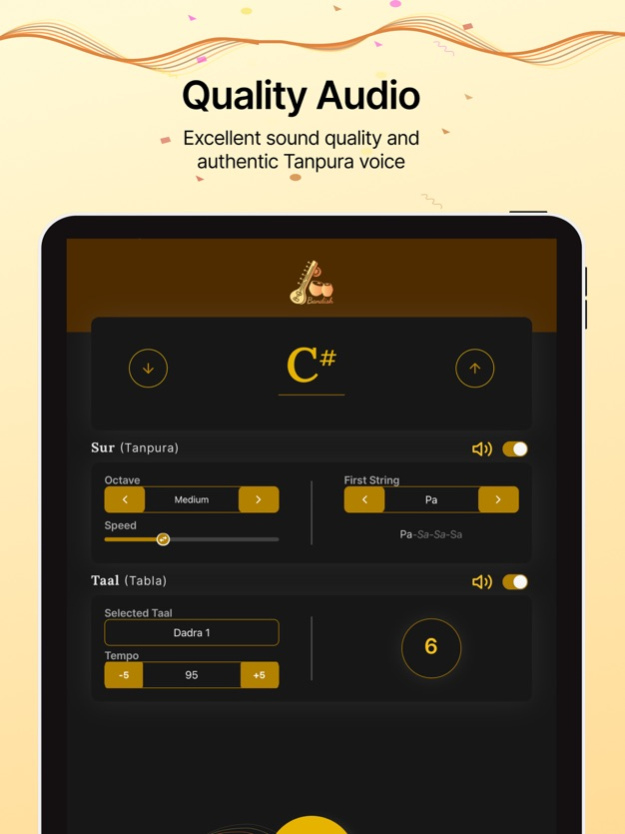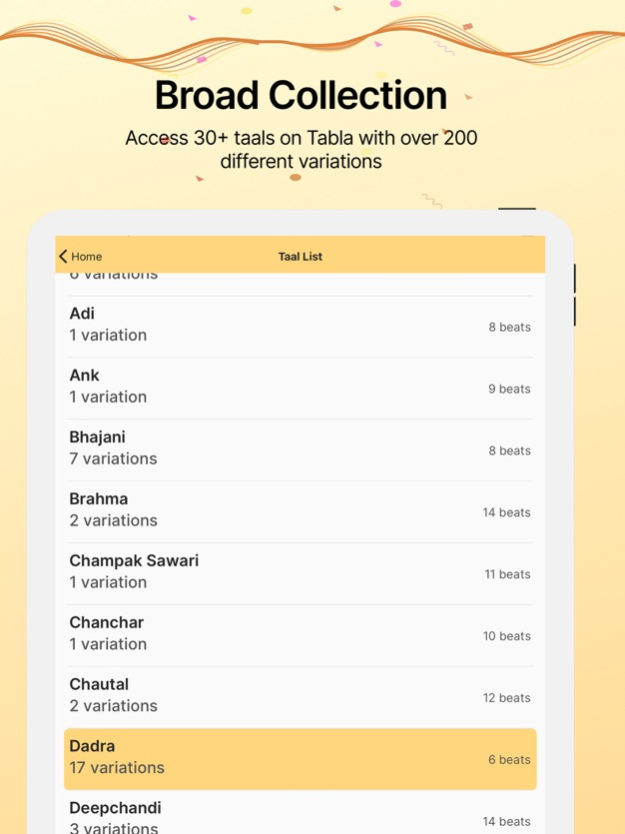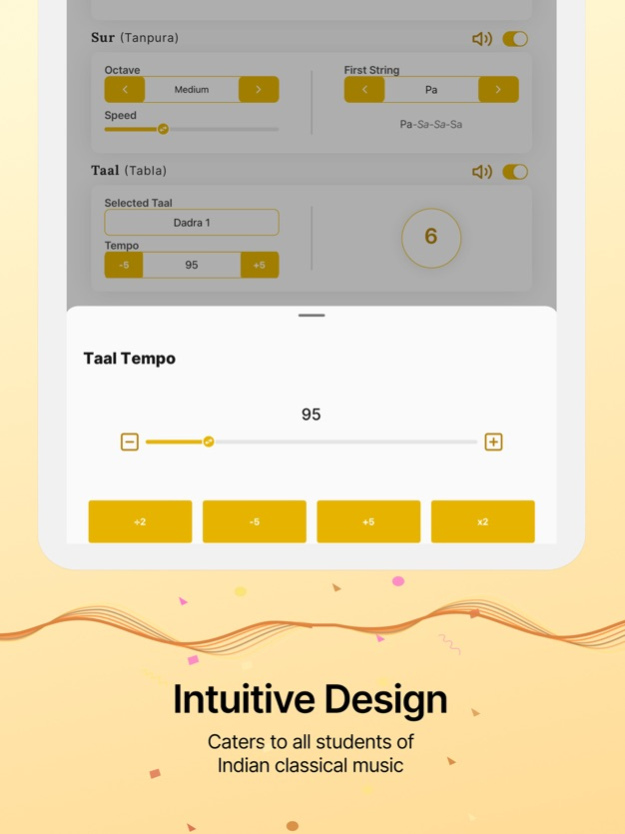Bandish 1.3
Continue to app
Free Version
Publisher Description
Experience the Ultimate Practice with Bandish - Version 1.3
Responding to our users feedback, this enhanced version of Bandish is ready to elevate your music practice.
Description:
Elevate your Indian classical vocal music practice with Bandish - the ultimate music companion app. Explore a world of rhythm and melody with over 30 taals and more than 200 tabla variations. Personalize your tanpura drone's shruti, creating a harmonious backdrop for your singing.
Key Features:
Tabla Accompaniment
Perfect your rhythm with tabla accompaniment, featuring 200+ taal variations.
Customizable Tanpura
Tailor your tanpura's drone and shruti, synchronizing with your vocals.
Diverse Taals
Explore 30+ taals, each offering unique rhythms to enhance your Indian classical vocal skills.
User-Friendly Design
Our intuitive interface caters to students of Indian classical music, making practice enjoyable.
Accessibility Focus
Bandish ensures inclusivity, accommodating all users for a seamless experience.
Lock Screen Controls
Effortlessly manage tabla and tanpura audio for uninterrupted practice.
Ad-Free Experience
Enjoy an immersive, distraction-free musical journey with Bandish.
Beat Counter
Stay on rhythm with the new beat counter, ensuring precise practice sessions.
Convenient Audio Control
Manage tabla and tanpura audio from your lock screen for ease.
Seamless Resumption
Continue your practice right where you left off with saved settings and preferences.
User Feedback Welcome
Share your ideas and feedback through the feature request board link in the settings.
Modern Design
Enjoy a sleek, contemporary look for an engaging user experience.
Bug Fixes
We've resolved issues, ensuring a smooth and reliable experience.
Tags: Indian Music, Vocal Training, Tanpura, Tabla, Taal, Rhythm, Drone, Shruti, Sur
Oct 9, 2023
Version 1.3
What's New:
- A new and refreshed Bandish logo
- Responding to your feedback, we improved the Taal selection page, highlighting the selected Taal and maintaining the scroll position in the Taal list
- We've made Bandish even more accessibility-friendly with new voiceover fixes
- Seamlessly resume your practice with multiple taals with the help of the "last used tempo" feature. Bandish now remembers the last set taal tempo for every taal variation, for ease of use when switching taals
- The default taal tempos are now slower, so that the taals sound good when being played for the first time
- We've squashed pesky bugs, including the issue with Jhumra taal variations, for a smoother experience
- Enhanced lock screen controls by adding additional sur and taal info in the music control
And ofcourse, Bandish remains ad-free for an uninterrupted musical journey.
YOUR SUGGESTIONS MATTER!! Share your ideas and feedback through the feature request board link in the Settings page of the app.
We're dedicated to enhancing your musical journey with Bandish. Thank you for your continued support and feedback. Download the latest version now and experience Indian classical vocal practice at its finest.
About Bandish
Bandish is a free app for iOS published in the Audio File Players list of apps, part of Audio & Multimedia.
The company that develops Bandish is Parth Mehta. The latest version released by its developer is 1.3.
To install Bandish on your iOS device, just click the green Continue To App button above to start the installation process. The app is listed on our website since 2023-10-09 and was downloaded 7 times. We have already checked if the download link is safe, however for your own protection we recommend that you scan the downloaded app with your antivirus. Your antivirus may detect the Bandish as malware if the download link is broken.
How to install Bandish on your iOS device:
- Click on the Continue To App button on our website. This will redirect you to the App Store.
- Once the Bandish is shown in the iTunes listing of your iOS device, you can start its download and installation. Tap on the GET button to the right of the app to start downloading it.
- If you are not logged-in the iOS appstore app, you'll be prompted for your your Apple ID and/or password.
- After Bandish is downloaded, you'll see an INSTALL button to the right. Tap on it to start the actual installation of the iOS app.
- Once installation is finished you can tap on the OPEN button to start it. Its icon will also be added to your device home screen.